| 聊一聊双十一背后的技术 - 分词和搜索 原作者:digoal/德哥 创作时间:2016-11-15 13:37:18+08 |
doudou586 发布于2016-11-17 12:37:18

 评论: 2 评论: 2
 浏览: 8923 浏览: 8923
|
聊一聊双十一背后的技术 - 分词和搜索
作者: digoal
日期: 2016-11-15
标签: PostgreSQL , 分词 , 全文索引 , rum , 搜索引擎 , 双十一 , tsvector , tsquery
背景
2016双十一刚过,大伙还在忙着收快递,我也没有闲着,总结一些双十一背后的数据库技术。
本文将要给大家分享的是 双十一背后的 搜索和分词 相关技术。
我曾经写过一些类似的话题,可以参考如下,有幸帮助不少朋友解决了一些业务场景的问题。
- 《PostgreSQL 全文检索加速 填补搜索引擎无法满足的功能》
- 《在PostgreSQL中实现按拼音、汉字、拼音首字母搜索的例子》
- 《如何加快PostgreSQL词库装载速度》
- 《PostgreSQL 文本数据分析实践之 - 相似度分析》
- 《PostgreSQL 实现按 任意字段 检索》
- 《PostgreSQL 行级 全文检索》
- 《如何用PostgreSQL解决一个人工智能语义去重的小问题》
- 《使用阿里云PostgreSQL zhparser时不可不知的几个参数》
- 《PostgreSQL · 特性介绍 · 全文搜索介绍》
- 《PostgreSQL 百亿数据 秒级响应 正则及模糊查询》
- 《中文模糊查询性能优化 by PostgreSQL trgm》
PostgreSQL数据库在搜索领域有着非常不错的口碑。就如它在GIS领域一样,已经耕耘了多年,处于行业领先的地位。
9.6 ts search 加入了phrase功能(指包含了距离信息的lexemes),同时支持rank计算匹配系数,用PG社区核心Committer Oleg的话说,这次不小心打开了潘多拉魔盒,可想而知它的"牛逼"程度。
全文检索类型
全文检索分为两个数据类型,一个是分词,一个是查询词组合。 https://www.postgresql.org/docs/9.6/static/datatype-textsearch.html
1. 分词类型
就是将字符串,根据选择的分词配置规则,转换为分词的类型,你可以理解为一堆被抽象出来的lexeme。
例子
postgres=> select * from pg_ts_config;
cfgname | cfgnamespace | cfgowner | cfgparser
------------+--------------+----------+-----------
simple | 11 | 10 | 3722
danish | 11 | 10 | 3722
dutch | 11 | 10 | 3722
english | 11 | 10 | 3722
finnish | 11 | 10 | 3722
french | 11 | 10 | 3722
german | 11 | 10 | 3722
hungarian | 11 | 10 | 3722
italian | 11 | 10 | 3722
norwegian | 11 | 10 | 3722
portuguese | 11 | 10 | 3722
romanian | 11 | 10 | 3722
russian | 11 | 10 | 3722
spanish | 11 | 10 | 3722
swedish | 11 | 10 | 3722
turkish | 11 | 10 | 3722
(16 rows)
--分词转换 :后面是位置信息。
postgres=> select to_tsvector('english', 'Hi i''m digoal, a pger, are you pger?');
to_tsvector
------------------------------------
'digoal':4 'hi':1 'm':3 'pger':6,9
(1 row)
--被过滤的都是stop words,即没有意义的词. 例如i, an , a ,am ,yes ,no等(可以自定义)。
2. 查询词组类型
这个很好理解,就是你要查啥. 例如我要查postgresql,或者我要查postgresql 或 mysql。
例子, 同样需要指定配置,对其进行lexeme判断,过滤。 可以组合任意你要查的词组。
postgres=> select to_tsquery('a');
NOTICE: text-search query contains only stop words or doesn't contain lexemes, ignored
to_tsquery
------------
(1 row)
postgres=> select to_tsquery('english', 'mysql|postgresql');
to_tsquery
------------------------
'mysql' | 'postgresql'
(1 row)
postgres=> select to_tsquery('english', 'mysql&postgresql');
to_tsquery
------------------------
'mysql' & 'postgresql'
(1 row)
postgres=> select to_tsquery('english', 'mysql&postgresql|abc');
to_tsquery
--------------------------------
'mysql' & 'postgresql' | 'abc'
(1 row)
postgres=> select to_tsquery('english', '(mysql&postgresql)|abc');
to_tsquery
--------------------------------
'mysql' & 'postgresql' | 'abc'
(1 row)
postgres=> select to_tsquery('english', 'mysql&(postgresql|abc)');
to_tsquery
------------------------------------
'mysql' & ( 'postgresql' | 'abc' )
(1 row)
tsquery还支持前缀查询哦,例如
postgres=> select to_tsquery('english', 'postgres:*' );
to_tsquery
------------
'postgr':*
(1 row)
--表示postgr开头的lexeme。
对于tsvector,它还有段落或权重的概念例如正文,标题,副标题。一共分4级,A,B,C,D,可以标示对应的lexeme出现在哪个层面的哪个位置。
Lexemes that have positions can further be labeled with a weight, which can be A, B, C, or D. D is the default and hence is not shown on output:
SELECT 'a:1A fat:2B,4C cat:5D'::tsvector;
tsvector
----------------------------
'a':1A 'cat':5 'fat':2B,4C
全文检索类型操作符
前面讲的是数据类型,接下来我们讲讲这个数据类型的操作符,就像数字有加减乘除一样,分词类型有匹配,包含,叠加,相邻等操作符。
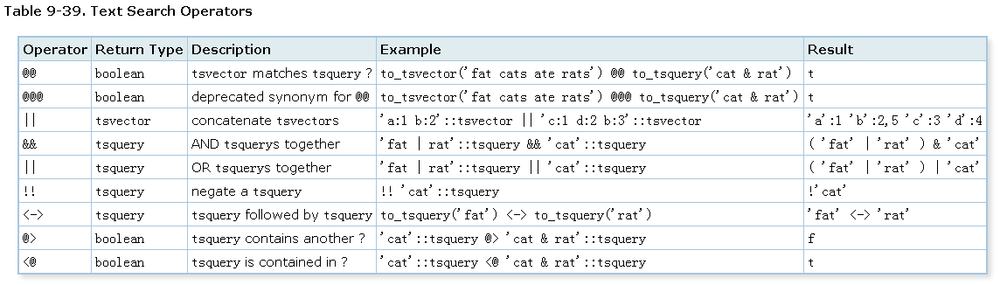
例子
--分词字段是否包含了需要查找的词组
to_tsvector('fat cats ate rats') @@ to_tsquery('cat & rat')
return
true
--将两个分词字段的内容合并
'a:1 b:2'::tsvector || 'c:1 d:2 b:3'::tsvector
return
'a':1 'b':2,5 'c':3 'd':4
--将两个查询词组的内容执行与操作
'fat | rat'::tsquery && 'cat'::tsquery
return
( 'fat' | 'rat' ) & 'cat'
--将两个查询词组的内容执行或操作
'fat | rat'::tsquery || 'cat'::tsquery
return
( 'fat' | 'rat' ) | 'cat'
--not 查询词组的内容
!! 'cat'::tsquery
return
!'cat'
--表示两个相邻的查询词组,这个很牛逼哦,是9.6新加的,例如hello world和hello digoal world,
--如果搜索hello <-> world时,前者能匹配,后者不行。 利用了位置信息。
to_tsquery('fat') <-> to_tsquery('rat')
return
'fat' <-> 'rat'
postgres=> select to_tsvector('english', 'Hi i''m digoal, a pger, are you pger?') @@ to_tsquery($$'digoal' <-> 'pger'$$);
?column?
----------
f
(1 row)
postgres=> select to_tsvector('english', 'Hi i''m digoal, a pger, are you pger?');
to_tsvector
------------------------------------
'digoal':4 'hi':1 'm':3 'pger':6,9
(1 row)
postgres=> select to_tsvector('english', 'hello world');
to_tsvector
---------------------
'hello':1 'world':2
(1 row)
postgres=> select to_tsvector('english', 'hello world') @@ to_tsquery($$'hello' <-> 'world'$$);
?column?
----------
t
(1 row)
postgres=> select to_tsvector('english', 'hello world') @@ to_tsquery($$'world' <-> 'hello'$$);
?column?
----------
f
(1 row)
postgres=> select to_tsvector('english', 'hello world') @@ to_tsquery($$'world' & 'hello'$$);
?column?
----------
t
(1 row)
--两个词组字段的包含关系
'cat'::tsquery @> 'cat & rat'::tsquery
return
false
'cat'::tsquery <@ 'cat & rat'::tsquery
return
true
全文检索类型函数
这个部分是tsvector或tsquery类型的数据库内置函数,支持很多常用的功能。
例如,将数组转换为分词类型、获取当前的tsconfig(如english, chinese,...)、获取分词字段的长度(元素lexeme个数)、将字符串转换为查询词组、将phrase转换为查询词组(带有位置信息)。
| Function | Return Type | Description | Example | Result |
|---|---|---|---|---|
| array_to_tsvector(text[]) | tsvector | convert array of lexemes to tsvector | array_to_tsvector('{fat,cat,rat}'::text[]) | 'cat' 'fat' 'rat' |
| get_current_ts_config() | regconfig | get default text search configuration | get_current_ts_config() | english |
| length(tsvector) | integer | number of lexemes in tsvector | length('fat:2,4 cat:3 rat:5A'::tsvector) | 3 |
| numnode(tsquery) | integer | number of lexemes plus operators in tsquery | numnode('(fat & rat) | cat'::tsquery) | 5 |
| plainto_tsquery([ config regconfig , ] query text) | tsquery | produce tsquery ignoring punctuation | plainto_tsquery('english', 'The Fat Rats') | 'fat' & 'rat' |
| phraseto_tsquery([ config regconfig , ] query text) | tsquery | produce tsquery that searches for a phrase, ignoring punctuation | phraseto_tsquery('english', 'The Fat Rats') | 'fat' <-> 'rat' |
| querytree(query tsquery) | text | get indexable part of a tsquery | querytree('foo & ! bar'::tsquery) | 'foo' |
| setweight(vector tsvector, weight "char") | tsvector | assign weight to each element of vector | setweight('fat:2,4 cat:3 rat:5B'::tsvector, 'A') | 'cat':3A 'fat':2A,4A 'rat':5A |
| setweight(vector tsvector, weight "char", lexemes text[]) | tsvector | assign weight to elements of vector that are listed in lexemes | setweight('fat:2,4 cat:3 rat:5B'::tsvector, 'A', '{cat,rat}') | 'cat':3A 'fat':2,4 'rat':5A |
| strip(tsvector) | tsvector | remove positions and weights from tsvector | strip('fat:2,4 cat:3 rat:5A'::tsvector) | 'cat' 'fat' 'rat' |
| to_tsquery([ config regconfig , ] query text) | tsquery | normalize words and convert to tsquery | to_tsquery('english', 'The & Fat & Rats') | 'fat' & 'rat' |
| to_tsvector([ config regconfig , ] document text) | tsvector | reduce document text to tsvector | to_tsvector('english', 'The Fat Rats') | 'fat':2 'rat':3 |
| ts_delete(vector tsvector, lexeme text) | tsvector | remove given lexeme from vector | ts_delete('fat:2,4 cat:3 rat:5A'::tsvector, 'fat') | 'cat':3 'rat':5A |
| ts_delete(vector tsvector, lexemes text[]) | tsvector | remove any occurrence of lexemes in lexemes from vector | ts_delete('fat:2,4 cat:3 rat:5A'::tsvector, ARRAY['fat','rat']) | 'cat':3 |
| ts_filter(vector tsvector, weights "char"[]) | tsvector | select only elements with given weights from vector | ts_filter('fat:2,4 cat:3b rat:5A'::tsvector, '{a,b}') | 'cat':3B 'rat':5A |
| ts_headline([ config regconfig, ] document text, query tsquery [, options text ]) | text | display a query match | ts_headline('x y z', 'z'::tsquery) | x y <b>z</b> |
| ts_rank([ weights float4[], ] vector tsvector, query tsquery [, normalization integer ]) | float4 | rank document for query | ts_rank(textsearch, query) | 0.818 |
| ts_rank_cd([ weights float4[], ] vector tsvector, query tsquery [, normalization integer ]) | float4 | rank document for query using cover density | ts_rank_cd('{0.1, 0.2, 0.4, 1.0}', textsearch, query) | 2.01317 |
| ts_rewrite(query tsquery, target tsquery, substitute tsquery) | tsquery | replace target with substitute within query | ts_rewrite('a & b'::tsquery, 'a'::tsquery, 'foo|bar'::tsquery) | 'b' & ( 'foo' | 'bar' ) |
| ts_rewrite(query tsquery, select text) | tsquery | replace using targets and substitutes from a SELECT command | SELECT ts_rewrite('a & b'::tsquery, 'SELECT t,s FROM aliases') | 'b' & ( 'foo' | 'bar' ) |
| tsquery_phrase(query1 tsquery, query2 tsquery) | tsquery | make query that searches for query1 followed by query2 (same as <-> operator) | tsquery_phrase(to_tsquery('fat'), to_tsquery('cat')) | 'fat' <-> 'cat' |
| tsquery_phrase(query1 tsquery, query2 tsquery, distance integer) | tsquery | make query that searches for query1 followed by query2 at maximum distance distance | tsquery_phrase(to_tsquery('fat'), to_tsquery('cat'), 10) | 'fat' <10> 'cat' |
| tsvector_to_array(tsvector) | text[] | convert tsvector to array of lexemes | tsvector_to_array('fat:2,4 cat:3 rat:5A'::tsvector) | {cat,fat,rat} |
| tsvector_update_trigger() | trigger | trigger function for automatic tsvector column update | CREATE TRIGGER ... tsvector_update_trigger(tsvcol, 'pg_catalog.swedish', title, body) | |
| tsvector_update_trigger_column() | trigger | trigger function for automatic tsvector column update | CREATE TRIGGER ... tsvector_update_trigger_column(tsvcol, configcol, title, body) | |
| unnest(tsvector, OUT lexeme text, OUT positions smallint[], OUT weights text) | setof record | expand a tsvector to a set of rows | unnest('fat:2,4 cat:3 rat:5A'::tsvector) | (cat,{3},{D})... |
一些重要的例子
1. 这里重点将一下PG9.6加入的phrase转换功能,支持相邻度啦。
例如你要搜索“中国道教文化”,分词后变成了中国 <-> 道教 <-> 文化,他们必须相邻才能匹配。 否则不匹配。
如"中国人口普查,道教占比xx,文化程度xx",这个分词是不匹配的。 如果你要匹配则可以使用原始的方法使用 中国 & 道教 & 文化 即可。 是不是非常灵活非常赞呢。
postgres=# select phraseto_tsquery('hello digoal');
phraseto_tsquery
----------------------
'hello' <-> 'digoal'
(1 row)
postgres=# select phraseto_tsquery('hello digoal zhou');
phraseto_tsquery
---------------------------------
'hello' <-> 'digoal' <-> 'zhou'
(1 row)
postgres=# select plainto_tsquery('hello digoal zhou');
plainto_tsquery
-----------------------------
'hello' & 'digoal' & 'zhou'
(1 row)
postgres=# select plainto_tsquery('hello digoal zhou, this is china');
plainto_tsquery
---------------------------------------
'hello' & 'digoal' & 'zhou' & 'china'
(1 row)
postgres=# select phraseto_tsquery('hello digoal zhou, this is china');
phraseto_tsquery
---------------------------------------------
'hello' <-> 'digoal' <-> 'zhou' <3> 'china'
(1 row)
2. 查询词组哪些支持索引搜索
querytree('foo & ! bar'::tsquery)
foo支持索引
!bar不支持索引
3. 添加或消除tsvector的weight(即ABCD)
setweight('fat:2,4 cat:3 rat:5B'::tsvector, 'A') -- 所有lexeme都添加A权重
'cat':3A 'fat':2,4 'rat':5A
setweight('fat:2,4 cat:3 rat:5B'::tsvector, 'A', '{cat,rat}') -- cat,rat添加A权重
'cat':3A 'fat':2,4 'rat':5A
strip('fat:2,4 cat:3 rat:5A'::tsvector) -- 消除权重
'cat' 'fat' 'rat'
4. 删除tsvector中指定的lexeme , 例如 我们知道这些词是没有意义的,可以清除出去。
ts_delete('fat:2,4 cat:3 rat:5A'::tsvector, 'fat') --返回 'cat':3 'rat':5A
ts_delete('fat:2,4 cat:3 rat:5A'::tsvector, ARRAY['fat','rat']) --返回 'cat':3
5. 根据权重过滤分词,例如 我只看标题和副标题是否匹配(假设标题和副标题的权重为A,B)。
ts_filter('fat:2,4 cat:3b rat:5A'::tsvector, '{a,b}') --返回 'cat':3B 'rat':5A
6. 黑体表示匹配的词组,这个忒有用了,特别是在展示时。
例如我经常为一些BLOG平台敏感词过滤苦恼,他们也不告诉我哪些敏感词触犯规则了,有了这个,可以很快速的定位到匹配的词。
ts_headline('x y z', 'z'::tsquery) --返回 x y z
7. 匹配百分比,应用场景更多,例如,按匹配程度排序,匹配度越高的,排的越前面。
ts_rank(textsearch, query) 0.818
select *, ts_rank(fts,to_tsquery('supernovae & x-ray')) as rank
from apod
where fts @@ to_tsquery('supernovae & x-ray')
order by rank desc limit 5;
或者直接使用<=>操作符
select *
from apod
where fts @@ to_tsquery('supernovae & x-ray')
order by fts <=> to_tsquery('supernovae & x-ray') desc limit 5;
由于分词有标题,副标题,正文,段落(即权重)之分,所以它还支持为不同的权重,设置不同的系数,例如
根据你设置的权重,计算匹配度,是不是很有意思呢。
设置A,B,C,D的系数为{0.1, 0.2, 0.4, 1.0}
ts_rank_cd('{0.1, 0.2, 0.4, 1.0}', textsearch, query) --返回 2.01317
8. 查询词组重写功能,就像SQL REWRITE一样,或者像文本替换功能一样。
--将a替换为foo|bar
ts_rewrite('a & b'::tsquery, 'a'::tsquery, 'foo|bar'::tsquery) 返回 'b' & ( 'foo' | 'bar' )
--支持批量替换,例如使用QUERY,替换目标为s字段,替换为t。
SELECT ts_rewrite('a & b'::tsquery, 'SELECT t,s FROM aliases') 返回 'b' & ( 'foo' | 'bar' )
9. 计算phrase,转换为tsquery,这里包含了lexeme之间的距离信息。
tsquery_phrase(to_tsquery('fat'), to_tsquery('cat'))
--返回 'fat' <-> 'cat' -- 制造fat和cat相邻的phrase
tsquery_phrase(to_tsquery('fat'), to_tsquery('cat'), 10)
--返回 'fat' <10> 'cat' -- 制造fat和cat相距10个token(包括被过滤的token)的phrase
10. 将tsvector转换为数组,数组没有位置信息。
tsvector_to_array('fat:2,4 cat:3 rat:5A'::tsvector) --返回 {cat,fat,rat}
11. 自动更新分词字段,这个太重要了,例如用户更新了文本字段,如何自动更新对应的分词字段呢?
两个内置的触发器搞定
CREATE TRIGGER ... tsvector_update_trigger(tsvcol, 'pg_catalog.swedish', title, body) CREATE TRIGGER ... tsvector_update_trigger_column(tsvcol, configcol, title, body)
12. 展开tsvector,转换为多条记录.
unnest('fat:2,4 cat:3 rat:5A'::tsvector) (cat,{3},{D}) ...
全文检索类型调试函数
例如你添加了字典,添加了分词配置,或者修改了分词的配置,先给看看修改后的分词结果。
因为分词有几个步骤,如将字符串按照字典拆分成tokens,包括位置信息,权重等;然后根据token的属性,以及ts config配置,过滤不必要token;返回tsvector。
使用调试函数可以看到最原始的拆分信息。 https://www.postgresql.org/docs/9.6/static/functions-textsearch.html
例子
Table 9-41. Text Search Debugging Functions
| Function | Return | Type | Description | Example Result |
|---|---|---|---|---|
| ts_debug([ config regconfig, ] document text, OUT alias text, OUT description text, OUT token text, OUT dictionaries regdictionary[], OUT dictionary regdictionary, OUT lexemes text[]) | setof record | test a configuration | ts_debug('english', 'The Brightest supernovaes') | (asciiword,"Word, all ASCII",The,{english_stem},english_stem,{}) ... |
| ts_lexize(dict regdictionary, token text) | text[] | test a dictionary | ts_lexize('english_stem', 'stars') | {star} |
| ts_parse(parser_name text, document text, OUT tokid integer, OUT token text) | setof record | test a parser | ts_parse('default', 'foo - bar') | (1,foo) ... |
| ts_parse(parser_oid oid, document text, OUT tokid integer, OUT token text) | setof record | test a parser | ts_parse(3722, 'foo - bar') | (1,foo) ... |
| ts_token_type(parser_name text, OUT tokid integer, OUT alias text, OUT description text) | setof record | get token types defined by parser | ts_token_type('default') | (1,asciiword,"Word, all ASCII") ... |
| ts_token_type(parser_oid oid, OUT tokid integer, OUT alias text, OUT description text) | setof record | get token types defined by parser | ts_token_type(3722) | (1,asciiword,"Word, all ASCII") ... |
| ts_stat(sqlquery text, [ weights text, ] OUT word text, OUT ndoc integer, OUT nentry integer) | setof record | get statistics of a tsvector column | ts_stat('SELECT vector from apod') | (foo,10,15) ... |
索引
数据库要真正的支持一个数据类型,光有类型和函数是不够的,还需要支持索引,否则不能称为支持这种数据类型。
PostgreSQL的分词是支持索引的,包括GIN, GiST, SP-Gist可选。
用法很简单,例子
create table test(id serial primary key, content text, ts tsvector);
create index idx_test_ts on test using gin (ts);
select * from test where ts @@ to_tsquery('english', 'hello <-> digoal'); -- 这样的查询就可以走索引了
多国语言分词
PostgreSQL支持自定义字典,分词配置。
中文分词当然也很容易添加进来,例如网上就有很多添加中文分词的方法。
https://github.com/fxsjy/jieba
https://github.com/jaiminpan/pg_scws
或者你可以试用一下阿里云的RDS PostgreSQL产品,包含了zhparser分词。
模糊查询
分词和模糊查询属于两类需求,模糊查询是分词覆盖不到的场景,例如用户输入规则表达式进行查询,或者输入前后模糊的条件进行查询,它可以匹配到分词无法匹配到的文本。
分词只能做到前缀,不能做到前后模糊,或者正则表达式模糊。
postgres=# select to_tsquery('postgresql:*');
to_tsquery
----------------
'postgresql':*
(1 row)
postgres=# select to_tsquery('postgres:*');
to_tsquery
------------
'postgr':*
(1 row)
如果有模糊查询的需求,PostgreSQL也能支持索引检索,使用pg_trgm插件即可。
支持相似度的查询,模糊匹配。
postgres=# create extension pg_trgm;
CREATE EXTENSION
postgres=# explain select * from tb where info ~ '5821a'; -- 前后模糊查询
QUERY PLAN
----------------------------------------------------------------------------
Bitmap Heap Scan on tb (cost=103.75..3677.71 rows=1000 width=9)
Recheck Cond: (info ~ '5821a'::text)
-> Bitmap Index Scan on idx_tb_2 (cost=0.00..103.50 rows=1000 width=0)
Index Cond: (info ~ '5821a'::text)
(4 rows)
Time: 0.647 ms
postgres=# explain (analyze,verbose,timing,costs,buffers) select * from t_split where info ~ '^33.+7.+9$' limit 10;
-- 正则查询,老牛逼啊。
QUERY PLAN
-------------------------------------------------------------------------------------------------------------------
Limit (cost=43.75..80.78 rows=10 width=57) (actual time=19.573..21.212 rows=10 loops=1)
Output: id, crt_time, sensorid, sensorloc, info, c1, c2, c3, c4, c5, c6, c7, c8
Buffers: shared hit=566
-> Bitmap Heap Scan on public.t_split (cost=43.75..3746.56 rows=1000 width=57) (actual time=19.571..21.206 rows=10 loops=1)
Output: id, crt_time, sensorid, sensorloc, info, c1, c2, c3, c4, c5, c6, c7, c8
Recheck Cond: (t_split.info ~ '^33.+7.+9$'::text)
Rows Removed by Index Recheck: 647
Heap Blocks: exact=552
Buffers: shared hit=566
-> Bitmap Index Scan on idx9 (cost=0.00..43.50 rows=1000 width=0) (actual time=11.712..11.712 rows=39436 loops=1)
Index Cond: (t_split.info ~ '^33.+7.+9$'::text)
Buffers: shared hit=14
Planning time: 0.301 ms
Execution time: 21.255 ms
(14 rows)
Time: 21.995 ms
例子参考
- http://blog.163.com/digoal@126/blog/static/163877040201191882553803/
- https://yq.aliyun.com/articles/7444
- https://www.postgresql.org/docs/9.6/static/pgtrgm.html
优势
看完前面的介绍,是不是心动了,以前要用搜索引擎解决的问题,或者要用外接插件解决的问题,今天,使用PostgreSQL数据库就可以解决了,性能可以参考文章开头链接的指标。
相比自建外部搜索引擎的优势:
1. 数据不需要倒来倒去,绝对的实时搜索,还节约了成本。
2. 由于文本和分词都在数据库中,可以保证搜索的一致性。
3. 没有搜索次数,返回结果记录数的限制,自由度好把控。
4. 可以自定义lexeme的权重,自定义权重系数,实现更大灵活度的搜索需求。
5. 支持相似度的排序,可以根据相似度进行搜索。
6. 支持lexeme的距离系数,可以根据绝对的距离系数匹配查询。 例如 '速度与激情' 转换成查询词条后,'速度 <1> 激情', 可以正确的精准匹配到这部片子,而不会匹配到'速度很快,很有激情'。
7. 支持自定义词组,当自带的词组无法满足时,你可以自定义属于自己的词组。
8. 支持tsvector细粒度可调,参考《使用阿里云PostgreSQL zhparser时不可不知的几个参数》
其他资料
PostgreSQL是一个历史悠久的数据库产品,起源于伯克利大小,BSD-LIKE许可,非常的人性化,很多产品是基于PG的。
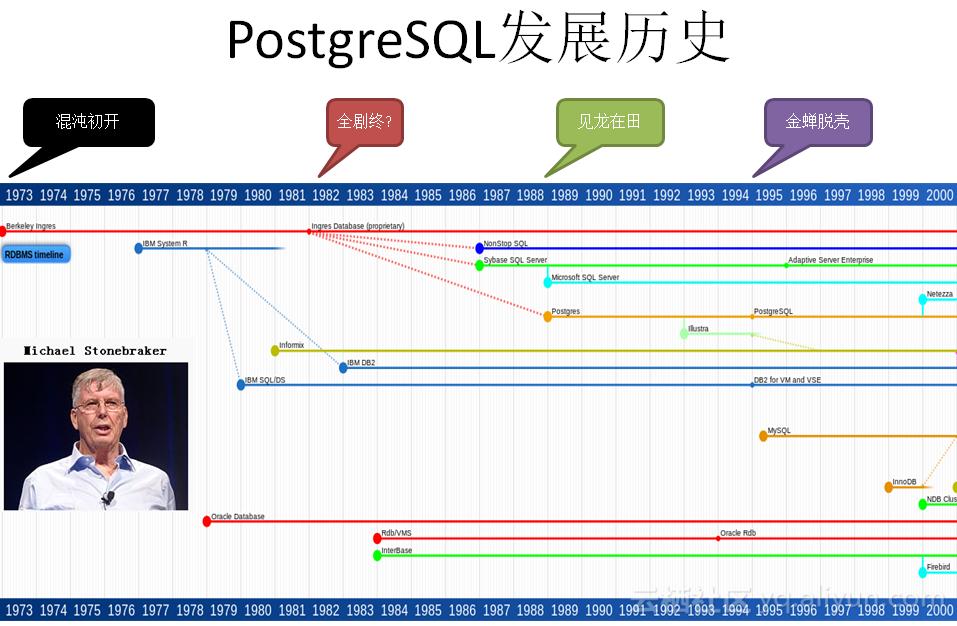
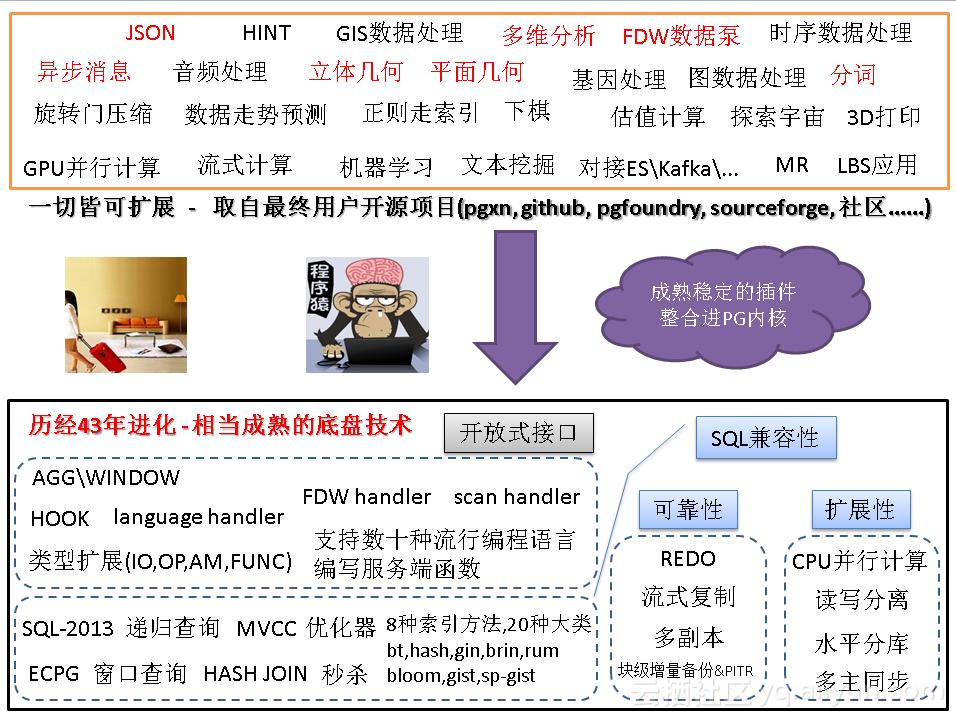

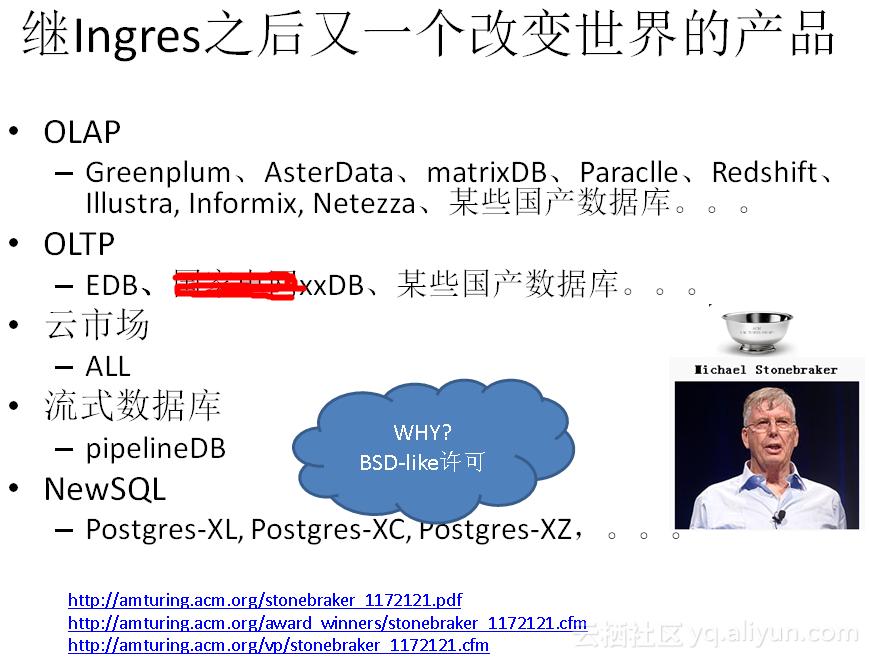

请在登录后发表评论,否则无法保存。
