| PostgreSQL数据库开发规范(第一章) 原作者:digoal/德哥 创作时间:2016-09-27 16:11:30+08 |
doudou586 发布于2016-09-27 16:11:30

 评论: 9 评论: 9
 浏览: 22969 浏览: 22969
|
Postgres大象会2016官方报名通道:
http://www.huodongxing.com/event/8352217821400

PostgreSQL数据库开发规范(第一章)
作者:digoal
背景
PostgreSQL的功能非常强大,但是要把PostgreSQL用好,开发人员是非常关键的。
下面将针对PostgreSQL数据库原理与特性,输出一份开发规范,希望可以减少大家在使用PostgreSQL数据库过程中遇到的困惑。 目标是将PostgreSQL的功能、性能发挥好,她好我也好。
PostgreSQL 使用规范
开发规范
【强制】不要使用count(列名)或count(常量)来替代count(*),count(*)就是SQL92定义的标准统计行数的语法,跟数据库无关,跟NULL和非NULL无关。
说明:count(*)会统计NULL值(真实行数),而count(列名)不会统计。
【强制】count(多列列名)时,多列列名必须使用括号,例如count( (col1,col2,col3) )。注意多列的count,即使所有列都为NULL,该行也被计数,所以效果与count(*)一致。
例如
postgres=# create table t123(c1 int,c2 int,c3 int);
CREATE TABLE
postgres=# insert into t123 values (null,null,null),(null,null,null),(1,null,null),(2,null,null),(null,1,null),(null,2,null);
INSERT 0 6
postgres=# select count((c1,c2)) from t123;
count
-------
6
(1 row)
postgres=# select count((c1)) from t123;
count
-------
2
(1 row)
【强制】count(distinct col) 计算该列的非NULL不重复数量,NULL不被计数。
例如
postgres=# select count(distinct (c1)) from t123;
count
-------
2
(1 row)
【强制】count(distinct (col1,col2,...) ) 计算多列的唯一值时,NULL会被计数,同时NULL与NULL会被认为是想同的。
例如
postgres=# select count(distinct (c1,c2)) from t123;
count
-------
5
(1 row)
postgres=# select count(distinct (c1,c2,c3)) from t123;
count
-------
5
(1 row)
【强制】count(col)对“是NULL的col列”返回为0,而sum(col)则为NULL。
例如
postgres=# select count(c1),sum(c1) from t123 where c1 is null;
count | sum
-------+-----
0 |
(1 row)
因此注意sum(col)的NPE问题,如果你的期望是当SUM返回NULL时要得到0,可以这样实现
SELECT coalesce( SUM(g)), 0, SUM(g) ) FROM table;
【强制】NULL是UNKNOWN的意思,也就是不知道是什么。 因此NULL与任意值的逻辑判断都返回NULL。
例如
NULL<>NULL 的返回结果是NULL,不是false。
NULL=NULL的返回结果也是NULL,不是true。
NULL值与任何值的比较都为NULL,即NULL<>1,返回的是NULL,而不是true。
【强制】在代码中写分页查询逻辑时,若count为0应直接返回,避免执行后面的分页语句。
【强制】游标使用后要及时关闭。
【强制】两阶段提交的事务,要及时提交或回滚,否则可能导致数据库膨胀。
【强制】DDL操作必须设置锁等待,可以防止堵塞所有其他与该DDL锁对象相关的QUERY。
例如
begin; set local lock_time = '10s'; -- DDL query; end;
【强制】对象名(表名、列名、函数名、视图名、序列名、等对象名称)规范,对象名务必只使用小写字母,下划线,数字。不要以pg开头,不要以数字开头,不要使用保留字。
保留字参考 https://www.postgresql.org/docs/9.5/static/sql-keywords-appendix.html
【强制】comment不要使用中文,query中别名不要使用中文。
【强制】不要使用delete 全表,性能很差,请使用truncate代替。
【强制】btree索引字段不建议超过2000字节,如果有超过2000字节的字段需要建索引,建议使用函数索引(例如哈希值索引),或者使用分词索引。
【强制】使用外键时,如果你使用的PG版本没有自动建立fk的索引,则必须要对foreign key手工建立索引,否则可能影响references列的更新或删除性能。
例如
postgres=# create table tbl(id int primary key,info text);
CREATE TABLE
postgres=# create table tbl1(id int references tbl(id), info text);
CREATE TABLE
postgres=# \d tbl
Table "public.tbl"
Column | Type | Modifiers
--------+---------+-----------
id | integer | not null
info | text |
Indexes:
"tbl_pkey" PRIMARY KEY, btree (id)
Referenced by:
TABLE "tbl1" CONSTRAINT "tbl1_id_fkey" FOREIGN KEY (id) REFERENCES tbl(id)
postgres=# \d tbl1
Table "public.tbl1"
Column | Type | Modifiers
--------+---------+-----------
id | integer |
info | text |
Foreign-key constraints:
"tbl1_id_fkey" FOREIGN KEY (id) REFERENCES tbl(id)
postgres=# \di
List of relations
Schema | Name | Type | Owner | Table
--------+----------+-------+----------+-------
public | tbl_pkey | index | postgres | tbl
(1 row)
postgres=# create index idx_tbl1_id on tbl1(id);
CREATE INDEX
【强制】使用外键时,一定要设置fk的action,例如cascade,set null,set default。
例如
postgres=# create table tbl2(id int references tbl(id) on delete cascade on update cascade, info text); CREATE TABLE postgres=# create index idx_tbl2_id on tbl2(id); CREATE INDEX postgres=# insert into tbl values (1,'test'); INSERT 0 1 postgres=# insert into tbl2 values (1,'test'); INSERT 0 1 postgres=# update tbl set id=2; UPDATE 1 postgres=# select * from tbl2; id | info ----+------ 2 | test (1 row)
【强制】数据订正时,删除和修改记录时,要先select,避免出现误删除,确认无误才能提交执行。
【强制】用户可以使用explain analyze查看实际的执行计划,但是如果需要查看的执行计划设计数据的变更,必须在事务中执行explain analyze,然后回滚。
例如
begin; explain analyze query; rollback;
【强制】应用程序一定要开启autocommit,同时避免应用程序自动begin事务,并且不进行任何操作的情况发生,某些框架可能会有这样的问题。
【强制】高并发的应用场合,务必使用绑定变量(prepared statement),防止数据库硬解析消耗过多的CPU资源。
【强制】不要使用hash index,目前hash index不写REDO,在备库只有结构,没有数据,并且数据库crash后无法恢复。
同时不建议使用unlogged table ,道理同上,但是如果你的数据不需要持久化,则可以考虑使用unlogged table来提升数据的写入和修改性能。
【强制】秒杀场景,一定要使用 advisory_lock先对唯一ID进行锁定,拿到AD锁再去对数据进行更新操作。 拿不到锁时,可以尝试重试拿锁。
例如
CREATE OR REPLACE FUNCTION public.f(i_id integer)
RETURNS void
LANGUAGE plpgsql
AS $function$
declare
a_lock boolean := false;
begin
select pg_try_advisory_xact_lock(i_id) into a_lock;
--拿到锁,更新
if a_lock then
update t1 set count=count-1 where id=i_id;
end if;
exception when others then
return;
end;
$function$;
select f(id) from tbl where id=? and count>0;
你可以再根据实际情况设计,原理如上即可。函数可以如返回布尔,或者唯一ID,或者数字等。
【强制】对于频繁更新的表,建议建表时指定表的fillfactor=85,每页预留15%的空间给HOT更新使用。
postgres=# create table test123(id int, info text) with(fillfactor=85); CREATE TABLE
【强制】在函数中,或程序中,不要使用count(*)判断是否有数据,很慢。 建议的方法是limit 1;
例如
select 1 from tbl where xxx limit 1; if found -- 存在 else -- 不存在
【强制】对于高并发的应用场景,务必使用程序的连接池,否则性能会很低下。
如果程序没有连接池,建议在应用层和数据库之间架设连接池,例如使用pgbouncer或者pgpool-II作为连接池。
【强制】如何并行创建索引,不堵塞表的DML,创建索引时加CONCURRENTLY关键字,就可以并行创建,不会堵塞DML操作,否则会堵塞DML操作。
例如
create index CONCURRENTLY idx on tbl(id);
【强制】当业务有近邻查询的需求时,务必对字段建立GIST或SP-GIST索引,加速近邻查询的需求。
例如
create index idx on tbl using gist(col); select * from tbl order by col <-> '(0,100)';
【强制】为数据库访问账号设置复杂密码。
说明:密码由小写字母,数字、下划线组成、字母开头,字母或数字结尾,禁止123456,hello123等简单密码。
【强制】表结构中字段定义的数据类型与应用程序中的定义保持一致,表之间字段校对规则一致,避免报错或无法使用索引的情况发生。
说明: 比如A表user_id字段数据类型定义为varchar,但是SQL语句查询为 where user_id=1234;
【强制】除非是ETL程序,否则应该尽量避免向客户端返回大数据量,若数据量过大,应该考虑相应需求是否合理。
【强制】任何地方都不要使用 select * from t ,用具体的字段列表代替*,不要返回用不到的任何字段。另外表结构发生变化也容易出现问题。
【强制】避免频繁创建和删除临时表,以减少系统表资源的消耗,因为创建临时表会产生元数据,频繁创建,元数据可能会出现碎片。
【强制】业务系统,开发测试账号,不要使用数据库超级用户。非常危险。
【强制】必须选择合适的事务隔离级别,不要使用越级的隔离级别,例如READ COMMITTED可以满足时,就不要使用repeatable read和serializable隔离级别。
【推荐】多个业务共用一个PG集群时,建议为每个业务创建一个数据库。 如果业务之间有数据交集,或者事务相关的处理,强烈建议在程序层处理数据的交互。
不能在程序中处理时,可以将多个业务合并到一个库,但是使用不同的schema将多个业务的对象分开来。
【推荐】应该为每个业务分配不同的数据库账号,禁止多个业务共用一个数据库账号。
【推荐】不需要精确分页数时,请使用快速评估分页数的方法。可参见:https://yq.aliyun.com/articles/39682
例如
CREATE OR REPLACE FUNCTION countit(text)
RETURNS float4
LANGUAGE plpgsql AS
$$DECLARE
v_plan json;
BEGIN
EXECUTE 'EXPLAIN (FORMAT JSON) '||$1
INTO v_plan;
RETURN v_plan #>> '{0,Plan,"Plan Rows"}';
END;
$$;
postgres=# create table t1234(id int, info text);
CREATE TABLE
postgres=# insert into t1234 select generate_series(1,1000000),'test';
INSERT 0 1000000
postgres=# analyze t1234;
ANALYZE
postgres=# select countit('select * from t1234 where id<1000');
countit
---------
954
(1 row)
postgres=# select countit('select * from t1234 where id between 1 and 1000 or (id between 100000 and 101000)');
countit
---------
1931
(1 row)
【推荐】建议通过游标返回分页结果,避免越后面的页返回越慢的情况。
例如
postgres=# declare cur1 cursor for select * from sbtest1 where id between 100 and 1000000 order by id; DECLARE CURSOR Time: 0.422 ms
获取数据
postgres=# fetch 100 from cur1; 。。。
如果要前滚页,加SCROLL打开游标
declare cur1 SCROLL cursor for select * from sbtest1 where id between 100 and 1000000 order by id;
【推荐】可以预估SQL执行时间的操作,建议设置语句级别的超时,可以防止雪崩,也可以防止长时间持锁。
例如设置事务中执行的每条SQL超时时间为10秒
begin; set local statement_timeout = '10s'; -- query; end;
【推荐】建议有定期历史数据删除需求的业务,表按时间分区,删除时不要使用DELETE操作,而是DROP或者TRUNCATE对应的表。
【推荐】为了全球化的需求,所有的字符存储与表示,均以UTF-8编码,那么字符计数方法注意:
例如, 计算字符长度
postgres=# select length('阿里巴巴');
length
--------
4
(1 row)
计算字节数
postgres=# select octet_length('阿里巴巴');
octet_length
--------------
12
(1 row)
其他长度相关接口
Schema | Name | Result data type | Argument data types | Type ------------+------------------------+------------------+---------------------+-------- pg_catalog | array_length | integer | anyarray, integer | normal pg_catalog | bit_length | integer | bit | normal pg_catalog | bit_length | integer | bytea | normal pg_catalog | bit_length | integer | text | normal pg_catalog | char_length | integer | character | normal pg_catalog | char_length | integer | text | normal pg_catalog | character_length | integer | character | normal pg_catalog | character_length | integer | text | normal pg_catalog | json_array_length | integer | json | normal pg_catalog | jsonb_array_length | integer | jsonb | normal pg_catalog | length | integer | bit | normal pg_catalog | length | integer | bytea | normal pg_catalog | length | integer | bytea, name | normal pg_catalog | length | integer | character | normal pg_catalog | length | double precision | lseg | normal pg_catalog | length | double precision | path | normal pg_catalog | length | integer | text | normal pg_catalog | length | integer | tsvector | normal pg_catalog | lseg_length | double precision | lseg | normal pg_catalog | octet_length | integer | bit | normal pg_catalog | octet_length | integer | bytea | normal pg_catalog | octet_length | integer | character | normal pg_catalog | octet_length | integer | text | normal
【推荐】在发生主备切换后,新的主库在开放给应用程序使用前,建议使用pg_prewarm预热之前的主库shared buffer里的热数据。
【推荐】TRUNCATE TABLE 在功能上与不带 WHERE 子句的 DELETE 语句相同:二者均删除表中的全部行。但 TRUNCATE TABLE 比 DELETE 速度快,且使用的系统和事务日志资源少,但是TRUNCATE是DDL,锁粒度很大,故不建议在开发代码中使用DDL语句,除非加了lock_timeout锁超时的会话参数或事务参数。
【推荐】PostgreSQL支持DDL事务,支持回滚DDL,建议将DDL封装在事务中执行,必要时可以回滚。
【推荐】如果用户需要在插入数据和,删除数据前,或者修改数据后马上拿到插入或被删除或修改后的数据,建议使用insert into .. returning ..; delete .. returning ..或update .. returning ..; 语法。减少数据库交互次数。
例如
postgres=# create table tbl4(id serial, info text);
CREATE TABLE
postgres=# insert into tbl4 (info) values ('test') returning *;
id | info
----+------
1 | test
(1 row)
INSERT 0 1
postgres=# update tbl4 set info='abc' returning *;
id | info
----+------
1 | abc
(1 row)
UPDATE 1
postgres=# delete from tbl4 returning *;
id | info
----+------
1 | abc
(1 row)
DELETE 1
【推荐】自增字段建议使用序列,序列分为2字节,4字节,8字节几种。按实际情况选择。 切勿使用触发器产生序列值。
例如
postgres=# create table tbl4(id serial, info text); CREATE TABLE
【推荐】如果对全表的很多字段有任意字段匹配的查询需求,建议使用行级别全文索引,或行转数组的数组级别索引。
例如
select * from t where phonenum='digoal' or info ~ 'digoal' or c1='digoal' or ......;
更正为
postgres=# create or replace function f1(text) returns tsvector as $$
select to_tsvector($1);
$$ language sql immutable strict;
CREATE FUNCTION
postgres=# alter function record_out(record) immutable;
ALTER FUNCTION
postgres=# alter function textin(cstring) immutable;
ALTER FUNCTION
postgres=# create index idx_t_1 on t using gin (f1('jiebacfg'::regconfig,t::text)) ;
CREATE INDEX
postgres=# select * from t where f1('jiebacfg'::regconfig,t::text) @@ to_tsquery('digoal & post') ;
phonenum | info | c1 | c2 | c3 | c4
----------+------+----+----+----+----
(0 rows)
postgres=# select * from t where f1('jiebacfg'::regconfig,t::text) @@ to_tsquery('digoal & china') ;
phonenum | info | c1 | c2 | c3 | c4
-------------+-----------------------------+-----+-------+------------------------------+----------------------------
13888888888 | i am digoal, a postgresqler | 123 | china | 中华人民共和国,阿里巴巴,阿 | 2016-04-19 11:15:55.208658
(1 row)
postgres=# select * from t where f1('jiebacfg'::regconfig,t::text) @@ to_tsquery('digoal & 阿里巴巴') ;
phonenum | info | c1 | c2 | c3 | c4
-------------+-----------------------------+-----+-------+------------------------------+----------------------------
13888888888 | i am digoal, a postgresqler | 123 | china | 中华人民共和国,阿里巴巴,阿 | 2016-04-19 11:15:55.208658
(1 row)
postgres=# explain select * from t where f1('jiebacfg'::regconfig,t::text) @@ to_tsquery('digoal & 阿里巴巴') ;
QUERY PLAN
------------------------------------------------------------------------------------------------------
Seq Scan on t (cost=0.00..1.52 rows=1 width=140)
Filter: (to_tsvector('jiebacfg'::regconfig, (t.*)::text) @@ to_tsquery('digoal & 阿里巴巴'::text))
(2 rows)
【推荐】中文分词的token mapping一定要设置,否则对应的token没有词典进行处理。
例如
ALTER TEXT SEARCH CONFIGURATION testzhcfg ADD MAPPING FOR a,b,c,d,e,f,g,h,i,j,k,l,m,n,o,p,q,r,s,t,u,v,w,x,y,z WITH simple;
zhparser分词插件的其他配置
zhparser.punctuation_ignore = f zhparser.seg_with_duality = f zhparser.dict_in_memory = f zhparser.multi_short = f zhparser.multi_duality = f zhparser.multi_zmain = f zhparser.multi_zall = f
参考
https://yq.aliyun.com/articles/7730
http://www.xunsearch.com/scws/docs.php#libscws
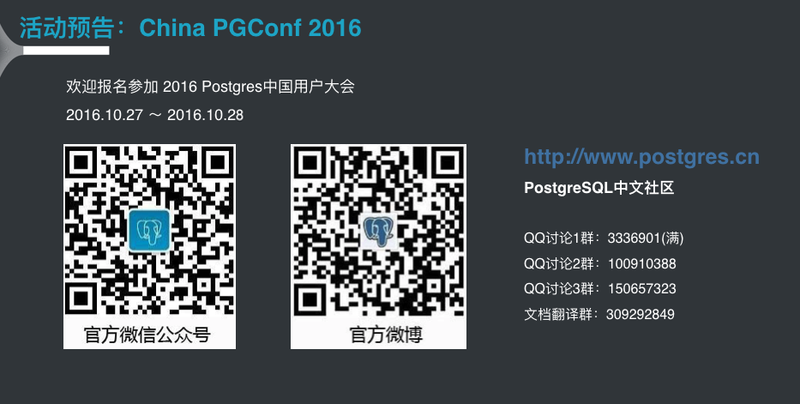
请在登录后发表评论,否则无法保存。
